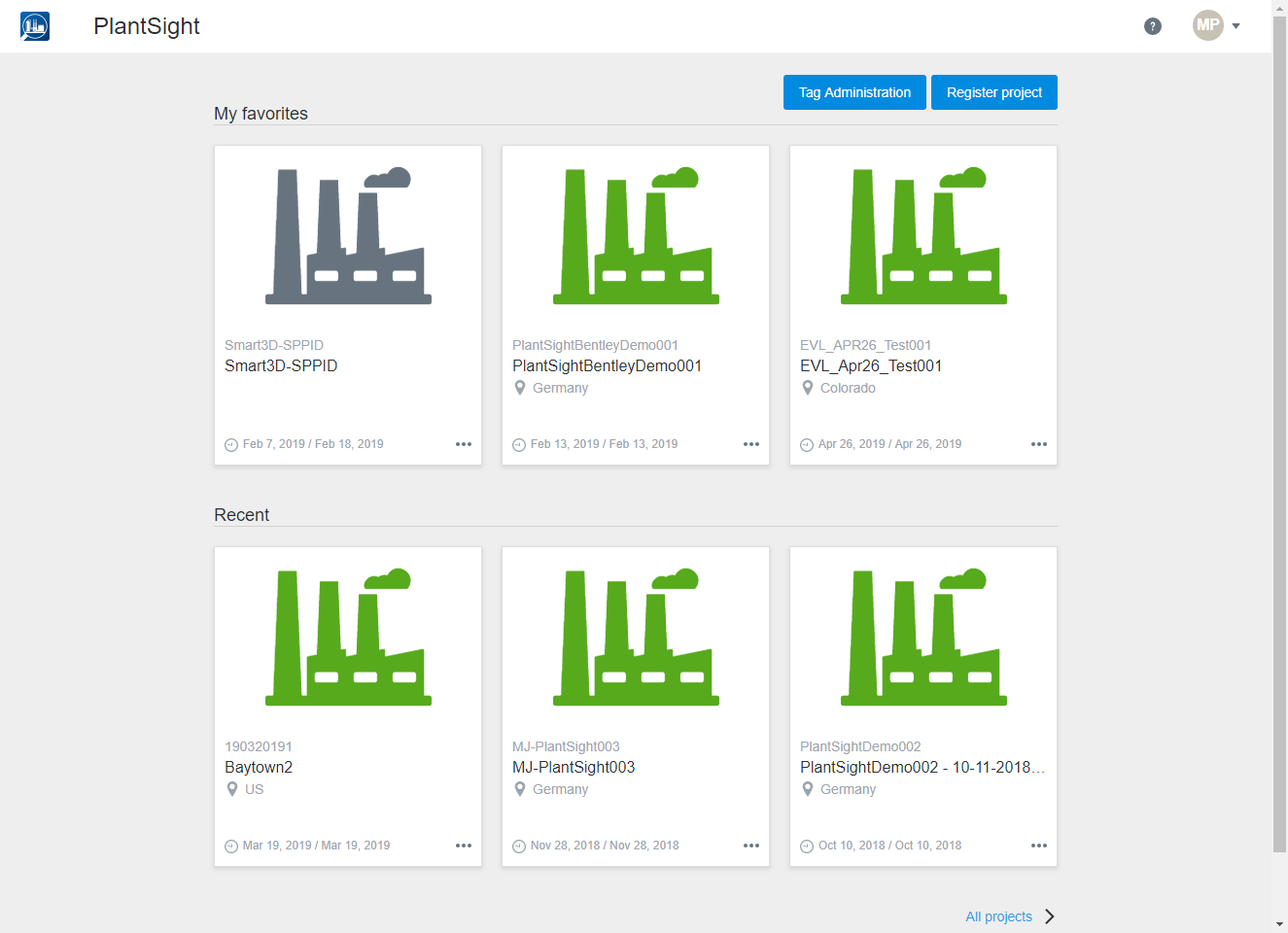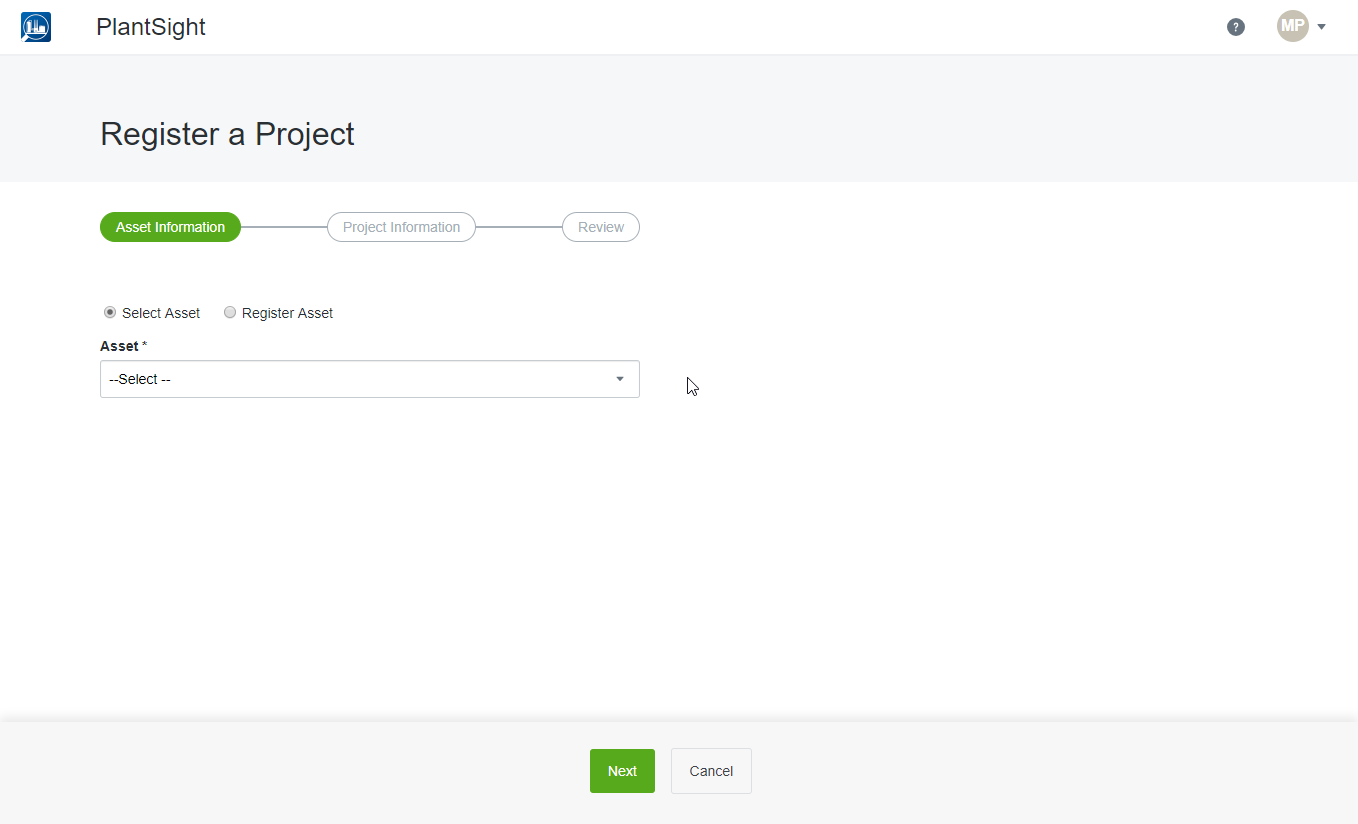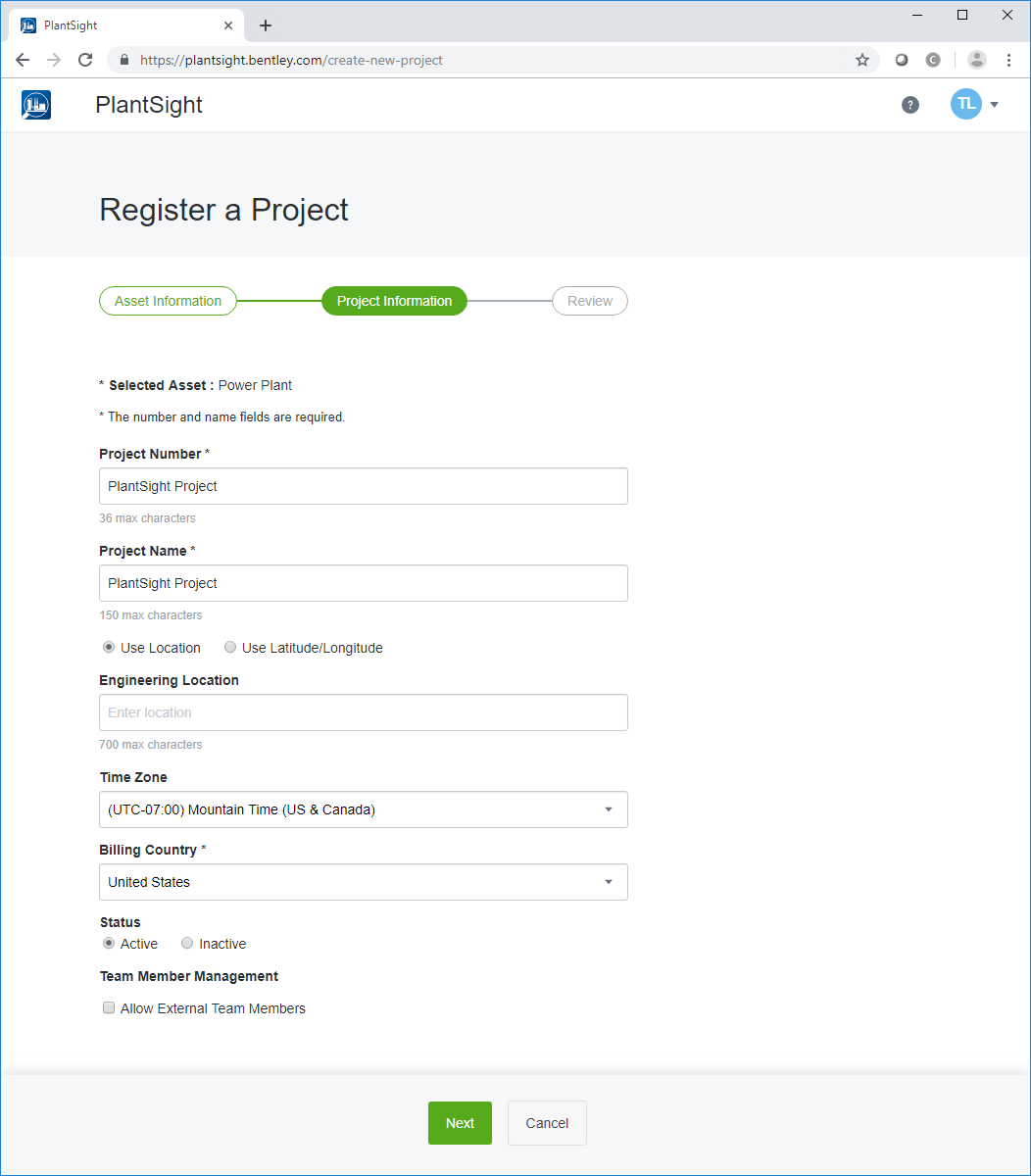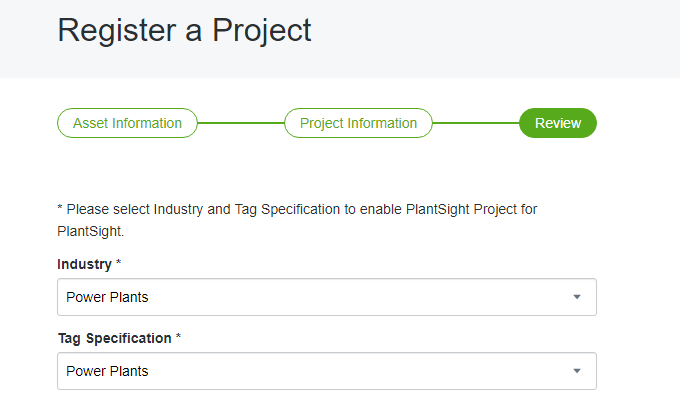Creation of a PlantSight Project
-
A PlantSight Project is created by going to:
https://plantsight.bentley.com
If you have the required permissions, you will see a Register project button.
- Click Register Project and proceed to start registering your PlantSight Project by doing one of the following:
- Enter values for Project Number, Project Name, Time Zone and Billing Country:
- Finally, select an industry and tag specification before clicking finish.